Liberty
Reserve is one of e-currency/mata electronic money which is used in a
variety of online transactions in U.S. dollars (for LR-USD accounts), or
Euro (for the LR-EU Account),
One more tool to facilitate online payments we earn our money into the coffers. Create account / account at Liberty Reserve does not cost (free) and easier terms of production compared to other e-currency account such as PAY PAL and Alert Pay. The following simple guidelines.
One more tool to facilitate online payments we earn our money into the coffers. Create account / account at Liberty Reserve does not cost (free) and easier terms of production compared to other e-currency account such as PAY PAL and Alert Pay. The following simple guidelines.
- You are required to use than Yahoo email, you can use e-mail from gmail.com.
- Click http://www.libertyreserve.com to start.
- Select Create Account and enter into the registration form. Fill out the form with the correct data.
- We recommend that you record the data you fill in information security such as passwords, pin, master keys and security question. There is something unique here because you also have to fill in Personal welcome message. This message will appear when we login, to ensure that we really are on the site of the original Liberty Reserve.
- Enter the turing number listed, then click Agree.
- Then you will be on pages that provide data security of your information.
- Check your email to get the account number Reservenya Liberty.
Login: Step 1
You are asked to fill in no account, password and turing number. Then click Next.t.
Login: Step 2
You are in page "Your personal welcome message is" be sure that the content of the message with which you made at the time of registering. If it is appropriate then check the little box I confirm ... Then click Continue.
Login: Step 3
You can just select the "Access to play" account to log into the main account.
NEXT STEPS: by entering your account number. For the login process itself, you will go through three stages of security, this will help protect you from possible intruders.
There is a two step process to get into your account, first enter the account number and your PIN number, use the key board are available.
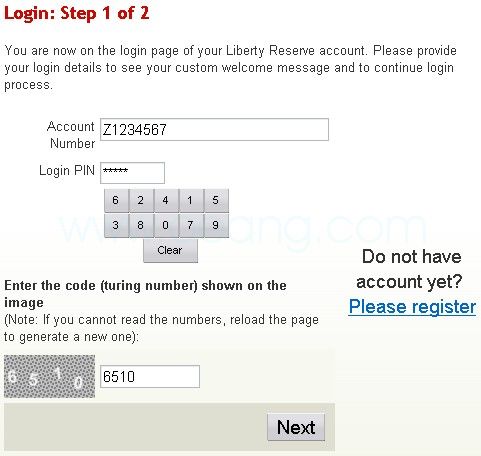
Fill in the appropriate number of existing image, then click the Next button, the page will appear a second process, here you have to enter your password, again using the key board is available

See also the phrase welcome (welcome message) that is, whether the way you make? If yes then check the words "I confirm ..." and then click on the Login button.
Then you have entered into your Liberty Reserve account page, look at the picture above, there are several menus that you can use, at the bottom there is a sentence that shows your name and account number, also the timer that will do an automatic logout if you do Whatever activities on this page for 15 minutes, this timer will go back to number 15 minutes if you do click on any menu here.
Best way to transfer between accounts Liberty Reserve
Click on "transfer" on the menu at the top, it will display the following page:
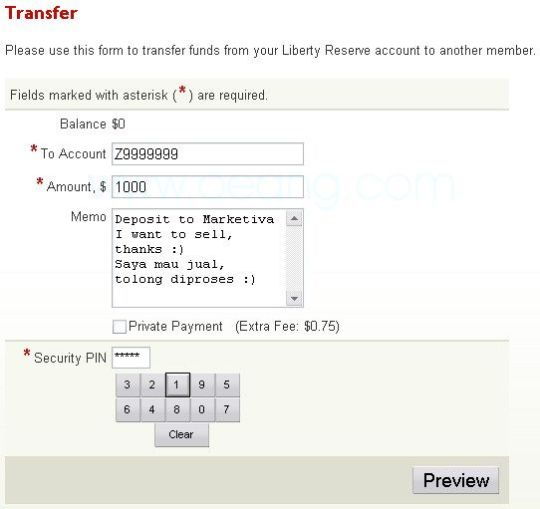
Fill in the destination account number, the amount to be transferred and a message to the recipient of funds, enter the PIN using existing key board then click on the "Preview," then follow the subsequent Consult your owner.
NEXT ....



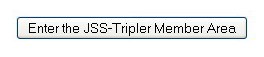












0 komentar:
Posting Komentar